Help!
I've managed to slowly begin restoring all the scans that I inadvertently wiped out, due to my little "organization" a short while ago. I understand the principal behind the addresses changing at photobucket. I even managed to get my icon back, but the life of me, I can't figure out how to restore my banner at the top of my blog. I have the picture itself, with its new photobucket address, but when I went to erase the old address and type in the new one, I was afraid that I'd blow up the whole shebang.
Is there a process for this? Can anyone explain in small words for a technology-deficient old lady?
I miss Hal's butt.
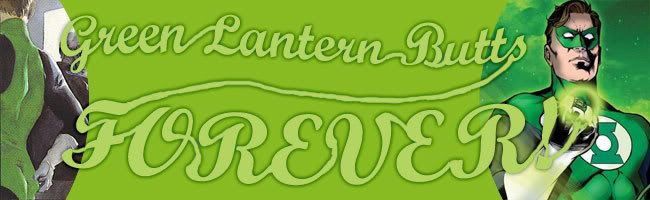


9 Comments:
On your dashboard, click the button that reads "Layout". You should see a visual representation of how the main parts of your blog are arranged. At the top there should be a header with a blue link reading "Edit" within the box. Click that and a pop-up window appears with your Blog Title, Description, and Image. Here you can copy and paste the link to your logo. Hope that helps. If not, shoot me a reply and I try to help you out further.
Yeah, what Profile said. ;-)
Hope you get your banner back up soon. I miss it, too! It's definitely one of the most distinctive superhero-based blog banners out there.
Thanks so much. I think I'll wait and ask one of the resident teenagers for a little assistance, but hopefully,it will be back up and running soon!
I've gone to Dashboard, but all there is is "Edit posts", Settings, template and monetize...nothing with Layouts.
I've gone to template, and if I want to "update" my format, I'll lose everything that I have, which I don't want to do, I want to restore it.
I'm confused as all heck.
AHA!
Got the Banner back! But I had to "upgrade" which is ok, except I've noticed that the space to actually write in is much smaller, and therefore some of my pictures are cut in half.
*sigh*
congrats on getting the banner back!
Big thanks to Profile: I saw his explanation, and quickly realized mine would have been "Uh, so you click the...thing." Congrats!
Big Thanks inDEED!
Glad I could help. Also helped me realize that my name came up incorrectly on blog posts. Lol.
Regarding your other problem, check out this: http://www.blogdoctor.me/2006/10/how-to-change-width-of-blog.html
It's a little complicated, but I've managed to use it to widen the posting section.
Post a Comment
<< Home